Security Analyst Tools
- GK
- Jun 9, 2024
- 4 min read
Updated: Jun 11, 2024
A Security Operations Center (SOC) analyst uses a variety of tools to monitor, detect, analyze, and respond to cybersecurity threats.
SIEM, IDS, IPS, EDR, SOAR, TIP and OSINT!
Integrating these technologies can significantly enhance an organization's security posture by providing comprehensive visibility, detection, and response capabilities.
SIEM: Acts as the central hub for collecting, aggregating, and analyzing security data. It provides the visibility needed to detect incidents.
IDS/IPS: Provide real-time monitoring and prevention capabilities, feeding data into the SIEM for analysis and correlation.
EDR: Continuously monitors endpoints, detects advanced threats, and provides tools for incident response and threat hunting.
SOAR: Automates response actions based on SIEM alerts, IDS/IPS detections, and TIP data, streamlining incident response processes.
TIP: Enhances detection and response capabilities by providing enriched threat intelligence data to SIEM, IDS/IPS, and SOAR systems.
OSINT: Provides additional context and insights to security incidents by collecting and analyzing publicly available information.
Security Information and Event Management (SIEM)
:
SIEM (Security Information and Event Management) systems provide real-time analysis of security alerts generated by network hardware and applications. They collect, normalize, and analyze security data from various sources to detect, respond to, and report on security incidents.
Centralized Log Management: Collect and aggregate logs from various sources across the network.
Real-time Monitoring: Detect security threats and policy violations in real-time.
Incident Response: Correlate events to identify and respond to incidents.
Compliance Reporting: Provide reports to comply with regulatory requirements and internal policies.
Popular Tools:
Splunk: A powerful platform for searching, monitoring, and analyzing machine-generated big data.
Security Onion: a free and open platform for threat hunting, network security monitoring, and log management. Security Onion setup walkthrough
LogRhythm: An enterprise-class platform that seamlessly combines SIEM, log management, file integrity monitoring and machine analytics with host and network forensics in a unified Security Intelligence Platform.
IBM QRadar: A comprehensive SIEM solution for threat detection and compliance.
ArcSight: A SIEM platform by Micro Focus for security monitoring and log management.
Intrusion Detection Systems (IDS) and Intrusion Prevention Systems (IPS)
IDS is a device or software application that monitors a network or systems for malicious activity or policy violations. It can be either network-based (NIDS) or host-based (HIDS).
IPS is a network security/threat prevention technology that examines network traffic flows to detect and prevent vulnerability exploits. It can block or prevent detected threats.
Popular Tools:
Snort: Open-source network IDS/IPS for real-time traffic analysis.
Suricata: High-performance IDS, IPS, and network security monitoring engine.
OSSEC: An open-source host-based IDS for log analysis, file integrity checking, and more.
Cisco Firepower: A comprehensive IPS solution that provides advanced threat protection.
Palo Alto Networks: Offers next-generation firewall capabilities with integrated IPS functionality.
Endpoint Detection and Response (EDR)
EDR (Endpoint Detection and Response) solutions focus on detecting, investigating, and responding to suspicious activities on endpoints (computers, servers, mobile devices).
Threat Detection: Identify advanced threats and attacks targeting endpoints.
Incident Response: Provide tools for investigating and responding to endpoint security incidents.
Continuous Monitoring: Continuously monitor endpoint activities to detect anomalies and potential threats.
Popular Tools:
CrowdStrike Falcon: Offers advanced threat intelligence and endpoint protection.
SentinelOne: Provides autonomous endpoint protection through AI-powered detection and response.
Carbon Black: Provides advanced threat detection and response capabilities.
Microsoft Defender for Endpoint: Integrated endpoint security platform.
Security Orchestration, Automation, and Response (SOAR)
SOAR (Security Orchestration, Automation, and Response) solutions are designed to improve the efficiency of security operations by automating incident response and orchestrating security tools.
Automate Repetitive Tasks: Reduce manual effort by automating common security tasks.
Incident Response: Streamline and automate the incident response process.
Tool Integration: Integrate various security tools to improve coordination and effectiveness.
Popular Tools:
Palo Alto Networks Cortex XSOAR: Automates security operations and incident response.
Splunk Phantom: Enables automation of security workflows.
Swimlane: Provides orchestration and automation for SOC processes.
Threat Intelligence Platforms (TIP)
TIP (Threat Intelligence Platform) is a solution that aggregates, analyzes, and shares threat intelligence data from various sources to improve threat detection and response capabilities.
Popular Tools:
Cisco Talos: The Talos IP and Domain Reputation Center is the world’s most comprehensive real-time threat detection network.
ThreatConnect: Aggregates, analyzes, and acts on threat intelligence.
Recorded Future: Provides real-time threat intelligence.
MISP (Malware Information Sharing Platform): Facilitates sharing of threat intelligence.
Open Source Intelligence (OSINT)
OSINT (Open-Source Intelligence) refers to the process of collecting and analyzing publicly available information from various sources to generate actionable intelligence.
Threat Identification: Identify potential threats and vulnerabilities using publicly available information.
Contextual Analysis: Provide context and additional insights to security incidents.
Proactive Defense: Use OSINT to anticipate and mitigate potential security risks.
Popular Tools:
OSINT Framework: The OSINT framework focused on gathering information from free tools or resources. https://osintframework.com/
URLSCAN.io: URLScan is an online service that helps analyze and inspect the contents of a given URL or website.
Maltego: A data visualization tool used for OSINT and link analysis.
Recon-ng: A web reconnaissance framework with numerous modules for OSINT tasks.
theHarvester: A tool for gathering emails, subdomains, hosts, employee names, and open ports from different public sources.
Vulnerability Management
Tenable.io: Comprehensive vulnerability management platform.
Qualys: Cloud-based security and compliance solutions.
Nessus: Widely used vulnerability scanner.
Malware Analysing and Sandboxing
Any.run: Investigate malware in a sandbox environment, also provides threat intelligence.
VirusTotal: A web-based service that allows users to scan files, URLs for potential malware or malicious activities.
FireEye Malware Analysis: Advanced sandboxing solution.
Virtual machines: Oracle Virtualbox can be used to create isolated environments for malware analysis.
Log Management
ELK Stack (Elasticsearch, Logstash, Kibana): Open-source log management solution.
Graylog: Centralizes and analyzes log data.
Sumo Logic: Cloud-native log management and analytics.
Forensic
FTK (Forensic Toolkit): Comprehensive digital forensics solution.
EnCase: Provides digital investigation and forensic capabilities.
Volatility: Open-source memory forensics framework.
Using these tools, SOC analysts can effectively monitor and defend their organization's networks and systems against a wide range of cyber threats. Regular training and staying updated with the latest security trends and tool capabilities are also crucial for a SOC analyst's effectiveness.







Comments